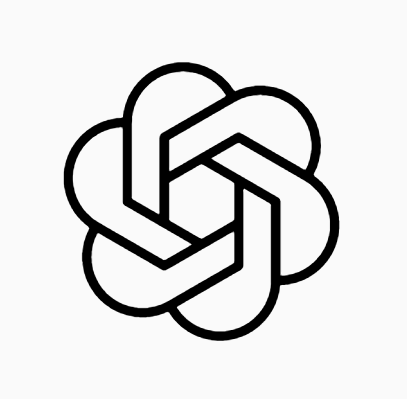AndroidでのWebVIewの表示について書いてみます。 こんな感じで割と簡単に書くことができます。 S3に置いてあるコンパイル済み(Vue.js => JavaScript)のファイルを読み込んでみます。
ゴール

環境
- AndroidStudio (2.3.3)
- ビルドスクリプト(gradle : プロジェクト作成時に自動的に生成されたもの)
// Top-level build file where you can add configuration options common to all sub-projects/modules.
buildscript {
repositories {
jcenter()
}
dependencies {
classpath 'com.android.tools.build:gradle:2.3.3'
// NOTE: Do not place your application dependencies here; they belong
// in the individual module build.gradle files
}
}
allprojects {
repositories {
jcenter()
}
}
task clean(type: Delete) {
delete rootProject.buildDir
}
apply plugin: 'com.android.application'
android {
compileSdkVersion 26
buildToolsVersion "25.0.0"
defaultConfig {
applicationId "com.example.t_okazaki.webview"
minSdkVersion 20
targetSdkVersion 26
versionCode 1
versionName "1.0"
testInstrumentationRunner "android.support.test.runner.AndroidJUnitRunner"
}
buildTypes {
release {
minifyEnabled false
proguardFiles getDefaultProguardFile('proguard-android.txt'), 'proguard-rules.pro'
}
}
}
dependencies {
compile fileTree(dir: 'libs', include: ['*.jar'])
androidTestCompile('com.android.support.test.espresso:espresso-core:2.2.2', {
exclude group: 'com.android.support', module: 'support-annotations'
})
compile 'com.android.support:appcompat-v7:26.+'
compile 'com.android.support.constraint:constraint-layout:1.0.2'
testCompile 'junit:junit:4.12'
}
- Manifestファイル
<?xml version="1.0" encoding="utf-8"?>
<manifest xmlns:android="http://schemas.android.com/apk/res/android"
package="com.example.t_okazaki.webview">
<uses-permission android:name="android.permission.INTERNET"/>
<application
android:allowBackup="true"
android:icon="@mipmap/ic_launcher"
android:label="@string/app_name"
android:roundIcon="@mipmap/ic_launcher_round"
android:supportsRtl="true"
android:theme="@style/AppTheme">
<activity android:name=".Webview">
<intent-filter>
<action android:name="android.intent.action.MAIN" />
<category android:name="android.intent.category.LAUNCHER" />
</intent-filter>
</activity>
</application>
</manifest>
- レイアウト部分
<?xml version="1.0" encoding="utf-8"?>
<android.support.constraint.ConstraintLayout xmlns:android="http://schemas.android.com/apk/res/android"
xmlns:app="http://schemas.android.com/apk/res-auto"
xmlns:tools="http://schemas.android.com/tools"
android:layout_width="match_parent"
android:layout_height="match_parent"
tools:context="com.example.t_okazaki.webview.Webview">
<RelativeLayout
android:id="@+id/parent"
android:layout_width="match_parent"
android:layout_height="match_parent"
tools:layout_editor_absoluteX="8dp"
tools:layout_editor_absoluteY="8dp">
<WebView
android:id="@+id/webView"
android:layout_width="match_parent"
android:layout_height="match_parent"
tools:layout_editor_absoluteX="8dp"
tools:layout_editor_absoluteY="8dp" />
</RelativeLayout>
</android.support.constraint.ConstraintLayout>
- ソース部分
package com.example.t_okazaki.webview;
import android.os.Bundle;
import android.support.v7.app.AppCompatActivity;
import android.util.Log;
import android.webkit.WebSettings;
import android.webkit.WebView;
import android.webkit.WebViewClient;
import static com.example.t_okazaki.webview.R.id.webView;
public class Webview extends AppCompatActivity {
private final String TARGET_URL = "[hogehoge]";
@Override
protected void onCreate(Bundle savedInstanceState) {
try {
super.onCreate(savedInstanceState);
setContentView(R.layout.activity_webview);
WebView myWebView = this._getComponent();
this._setNoCache(myWebView);
this._denyStandardBrowser(myWebView);
this._loadUrl(myWebView, TARGET_URL);
this._grantJavaScript(myWebView);
} catch(Exception e) {
Log.e("[ERROR]","エラーが発生しました。");
} finally {
//必ず行う処理
}
}
private WebView _getComponent() {
WebView myWebView = (WebView) findViewById(webView);
return myWebView;
}
private void _grantJavaScript(WebView myWebView) {
myWebView.getSettings().setJavaScriptEnabled(true);
}
private void _loadUrl(WebView myWebView, String url) {
myWebView.loadUrl(url);
}
private void _denyStandardBrowser(WebView myWebView) {
myWebView.setWebViewClient(new WebViewClient());
}
private void _setNoCache(WebView myWebView) {
myWebView.getSettings().setCacheMode(WebSettings.LOAD_NO_CACHE);
}
}
岡崎拓哉
2016年に入社した新卒。ドラムとインコが好きな人。
最近は、デザイン駆動設計や関数型プログラミングに興味あり。
マネジメントも覚えていきたい系エンジニア。